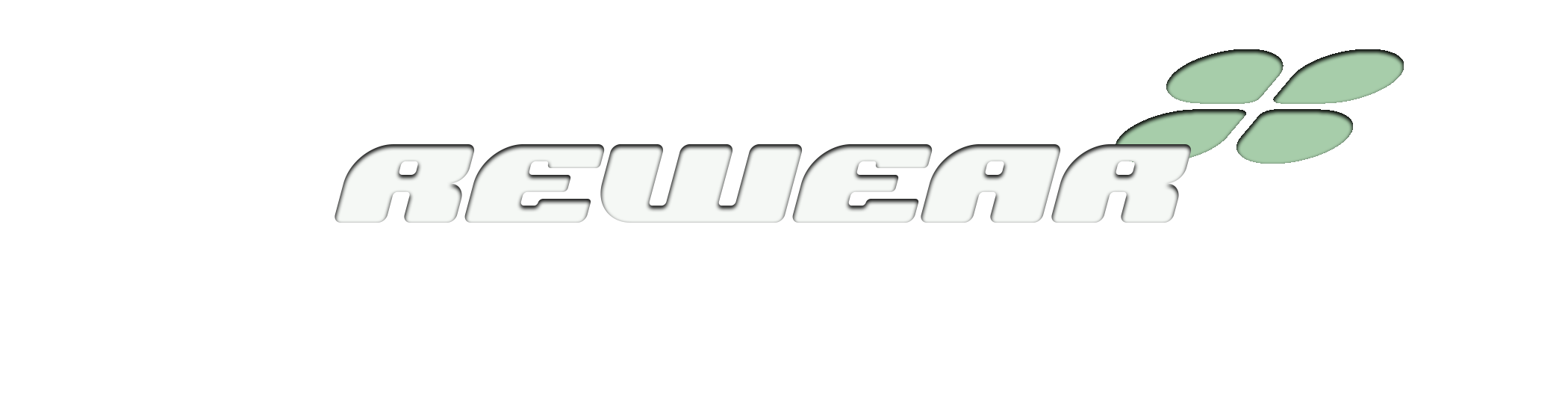Using AI to List Faster on eBay (Including Recommended Item Specifics)
If you sell on eBay, you know it can be a time sink: photos, titles, categories, condition, price, shipping—and then eBay’s Item Specifics on top of it all. Miss a required or recommended field and your listing’s visibility suffers.
Rewear AI speeds that up. Upload your photos, and our AI fills in the entire form—including eBay’s recommended Item Specifics for the exact category—so you can review and post faster than the traditional way.
Why Item Specifics Matter on eBay
- Search & filters: Buyers filter by size, brand, color, material, etc. Filling these boosts discoverability.
- Mobile UX: Structured details (size, material, fit) render better on mobile.
- Compliance: Some aspects are required per category; skipping them hurts rank or blocks publish.
How Rewear AI Works (Quick Flow)
- Add photos.
- AI analyzes images + text to generate: title, description, category, condition, price suggestion, and Item Specifics.
- We fetch the category’s recommended aspects (the ones eBay wants most) and auto-fill them.
- You review & tweak anything with one-tap dropdown menus.
- Post to eBay (and cross-list elsewhere if you want). Publish from here with minimal edits.
What We Auto-Fill for You
- Title
- Description
- Category + Category ID
- Condition (e.g., New, Pre-owned, etc.)
- Price suggestion (based on similar items online and eBay’s visual matches)
- Shipping policy, payment policy, return policy (use your saved defaults)
- Location & ZIP
- Photos
- Package dimensions (provided by you)
- Item Specifics (recommended + common):
- Brand
- Department (Men/Women/Unisex/Kids)
- Type (T-Shirt, Jeans, Jacket…)
- Size Type (Regular/Petite/Plus) & Size
- Color (primary + secondary if applicable)
- Material (Cotton, Denim, Leather…)
- Pattern (Solid, Striped, Floral…)
- Fit/Body Fit (Slim, Relaxed…)
- Sleeve Length / Inseam / Rise (when relevant)
- Style / Accents (Zipper, Embroidery…)
- Season (All, Summer…)
- Vintage (Yes/No)
- Year Manufactured (if inferable)
- Garment Care (Machine Washable…)
- Quantity
Accuracy & Control
- Drop-downs everywhere: One tap to adjust brand, size, or material if you prefer a different value.
- Your policies, remembered: Save shipping/payment/returns once—auto-applied next time.
Tips for Best Results
- Upload clear, front & back photos (include size tag if possible).
- Use your saved templates for pricing and shipping to publish even faster.
- Review the first few outputs for your niche; the AI learns your style.
Frequently Asked Questions
Will AI-generated listings violate eBay’s rules?
No. You’re always in control. You review every field before posting, and you can edit anything.
Does it handle variations?
Yes—sizes/colors can be recognized and suggested. You can add or remove variations before posting.
What if the brand isn’t visible?
We suggest a sensible fallback (like “Unbranded” when appropriate) and flag it for quick confirmation.
Can I cross-list to other marketplaces?
Yes—start with eBay and mirror to Depop/Mercari, adjusting fields per marketplace in seconds.
Ready to List Faster?
Create an account, upload a few items, and time your first listing. Most sellers see their first complete eBay draft in under a minute—including those pesky Item Specifics.
Start your free trial