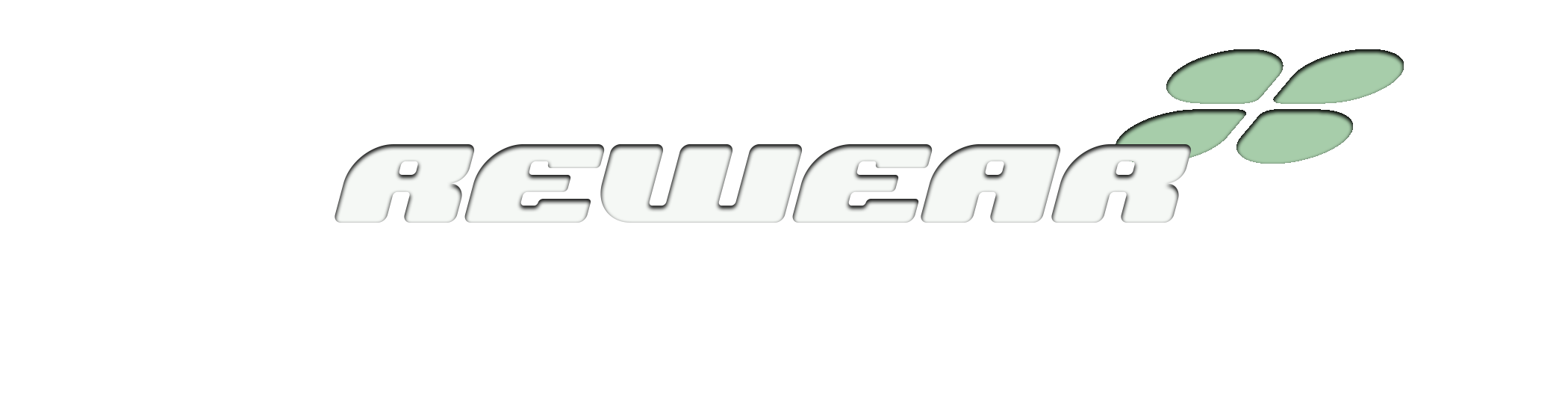Bulk AI Listing: Turn a Folder of Photos into Dozens of eBay Drafts
Listing one item at a time kills momentum: photos → title → category → condition → price → shipping → Item Specifics… then repeat. Rewear AI’s Bulk AI Listing flips that workflow. Upload a batch of photos and get dozens of review-ready eBay drafts at once—titles, categories, and recommended Item Specifics included.
What “Bulk AI Listing” actually means
Most tools help you cross-post or bulk-edit listings you already have. Bulk AI Listing is different: it creates brand-new drafts in bulk from your images, so you start with complete drafts—not empty forms.
With Rewear AI you can:
- Import an entire folder (or select from your camera roll) at once
- Auto-generate titles, descriptions, categories, condition, and price suggestions for each item
- Auto-fill eBay’s category-specific recommended Item Specifics (brand, department, color, material, size type & size, pattern, and more)
- Save and auto-apply your shipping, payment, and return policies
- Check everything off in a fast bulk queue with one-tap dropdowns for edits
How it works (5-step flow)
- Batch upload photos (front/back/labels).
- AI generates a draft per item: title, description, category + ID, condition, price suggestion, and Item Specifics.
- Category-aware specifics are pulled and filled for each draft.
- Confidence flags highlight anything that needs your eye (e.g., brand not visible).
- Approve & list on eBay (optionally cross-list to Depop/Mercari).
Result: a multi-item draft queue in minutes—not hours.
Why sellers prefer Bulk AI Listing
- Speed: From “photos on phone” to “dozens of ready drafts.”
- Accuracy: Category-aware Item Specifics improve discoverability in eBay filters.
- Consistency: Uniform titles, sizing, and formatting across the batch.
- Focus: Edit in one queue; publish when ready.
How it compares with the software you’ve heard of
Many crosslisters offer bulk management (relist/delist/edit) and some provide per-listing AI. Bulk AI Listing focuses on generating new drafts in bulk from a batch of photos, then filling recommended Item Specifics—a flow most tools don’t lead with in their public materials.
Example: 20 denim items from one photoshoot → drafts in minutes
- Upload 20 items’ photos (front, back, size tag).
- Rewear AI drafts each listing:
- Title: “Levi’s 501 Straight Leg Jeans Men 34x32 Button Fly Dark Wash”
- Category & ID: Men’s Jeans → 11483
- Condition: Pre-owned (Excellent)
- Price suggestion: Based on recent comps and visual patterns
- Item Specifics: Brand, Department, Type, Size Type & Size, Color, Material (Denim), Fit, Inseam, Rise, Pattern, Season, Vintage, Year Manufactured (if inferable), Garment Care
- One-tap tweaks → publish to eBay. Mirror to Depop/Mercari if you like.
Tips for best results
- Include label shots (size/brand/fabric) whenever possible.
- Keep backgrounds consistent for stronger recognition.
- Save shipping/payment/return templates—auto-applied in bulk.
- Work the queue: approve high-confidence drafts first, then skim the flagged ones.
FAQ
Does bulk AI listing follow eBay rules?
Yes. You approve every draft before posting, and you can edit anything.
Variations?
We can detect sizes/colors and suggest variation sets when relevant.
What if the brand isn’t visible?
We suggest a sensible fallback (e.g., “Unbranded”) and flag it for quick confirmation.
Cross-listing?
After eBay, mirror to Depop/Mercari with marketplace-specific fields.
Ready to batch your next drop?
Turn last weekend’s sourcing haul into publish-ready eBay drafts with Bulk AI Listing. Try it on 10–20 items and time the run—you’ll feel the difference immediately.
Start your free trial!